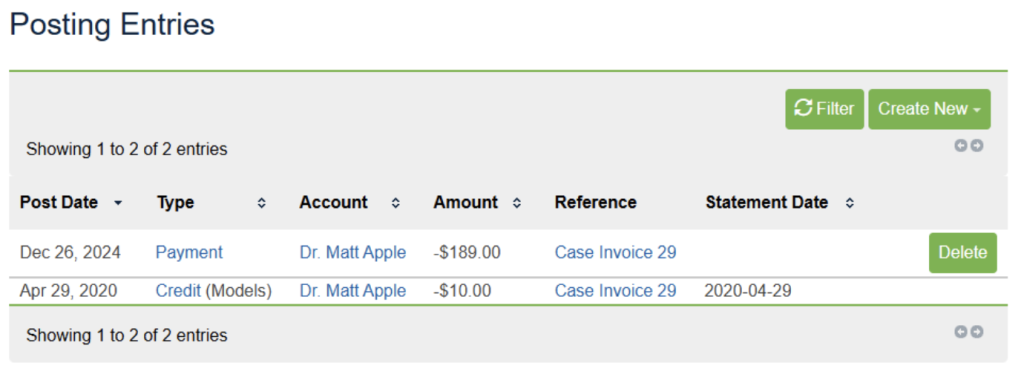In DDX, accounts are able to enter notes based on your permission settings in Lab Details. Now an additional Notes choice exists that can be disabled based on stage.
A stage is where tasks are assigned to a progress stage, then as tasks are completed they move along the progress bar. This setting allows for notes to be restricted if the case has moved through a certain stage.
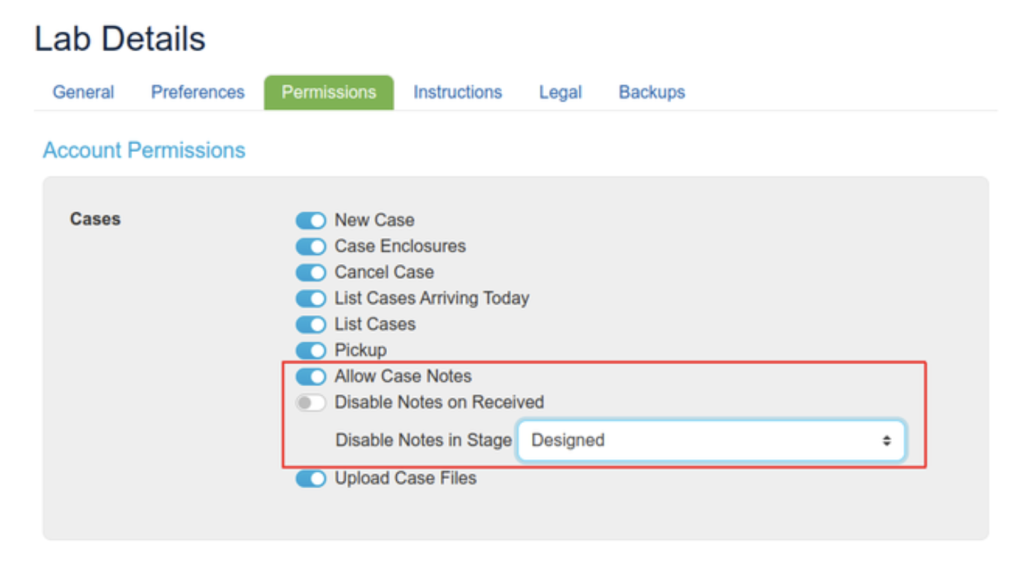
Automatic account status change
In Settings ► Accounts, you will see the status displayed in the status column. This list can be exported to Excel to the right of the add button.
Now, there is an additional setting that will automatically allow the status to change to Prospect after a certain amount of time.
This function is located in Settings ► Lab Details ► Preferences.
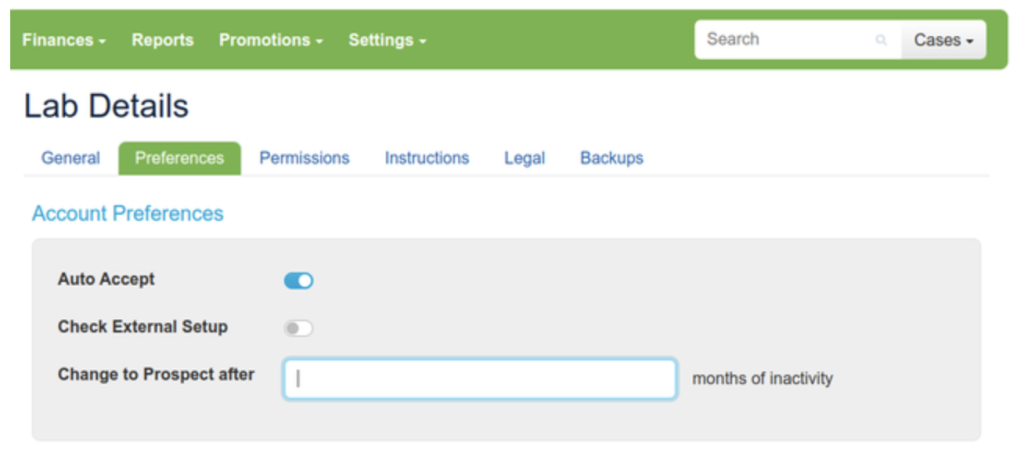
Show memo on payment receipt page
When posting a payment, there is a memo box on the lower left before you submit. Any text entered there will show when you press on the payment link in the postings table.
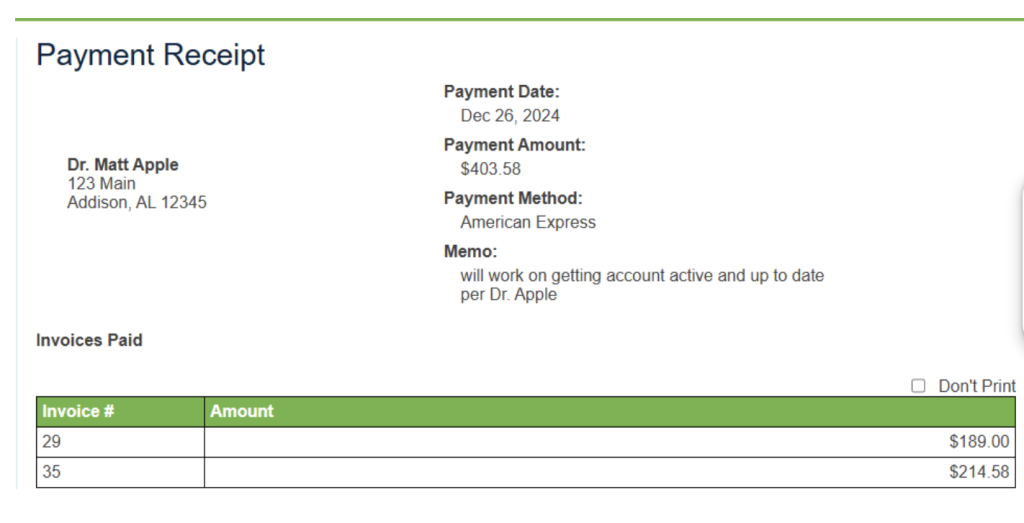
The details of the payment can also be seen on the invoice now.
When you find the invoice the paid link on the invoice
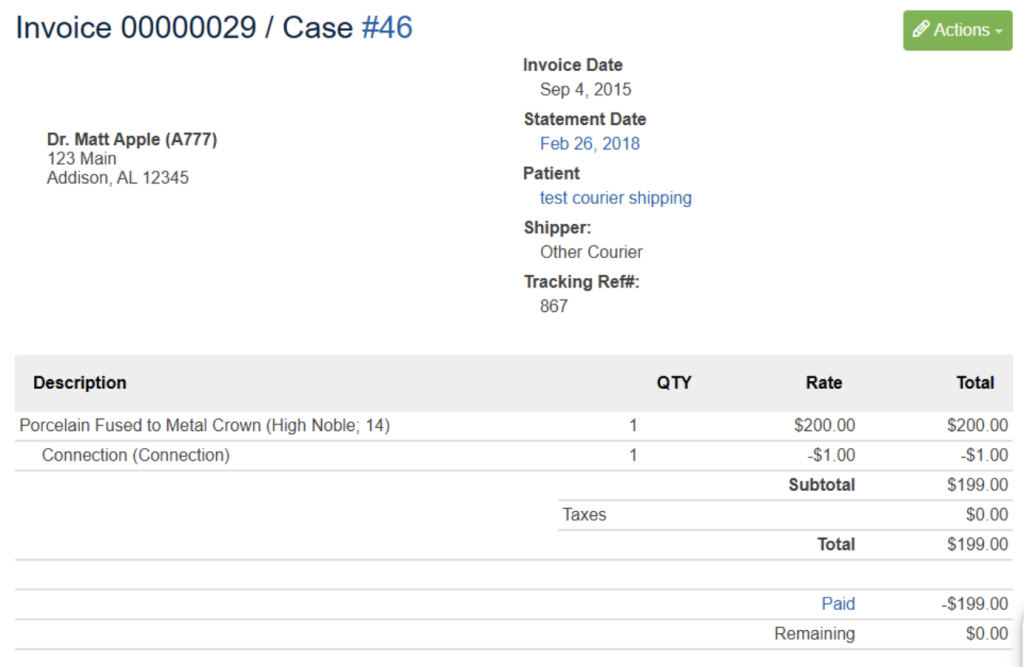
It will open to the details of the payments and/or credits that happened on this invoice