Here are some practical strategies to consider:
Optimize Your Shipping
Incorporate a field to capture shipping costs for each case. In the Ship Engine setup, you have the flexibility to configure UPS and FedEx shipping services. Now, the shipping charges will be clearly displayed on the screen, and for added convenience, you have the option to seamlessly include these costs on the invoice.
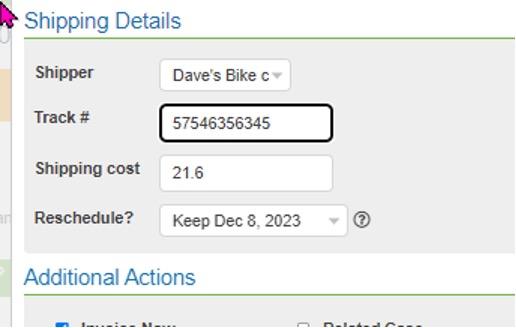
Delivery dates respond to holidays
Holidays are set up in:
Settings ► Case Settings ► Scheduling and Holidays
Setting these dates ensures that tasks cannot be scheduled on holidays and that ship-to-account dates cannot be assigned on those days. Additionally, delivery dates will now adhere to this holiday setting as well.
Ship Time shipper
New controls in shipping services now allow for time-of-day delivery. For example, you can have a driver who delivers in the morning and one who delivers in the afternoon. This information is displayed in the case and shown on the closed invoice window to prevent mistakes.
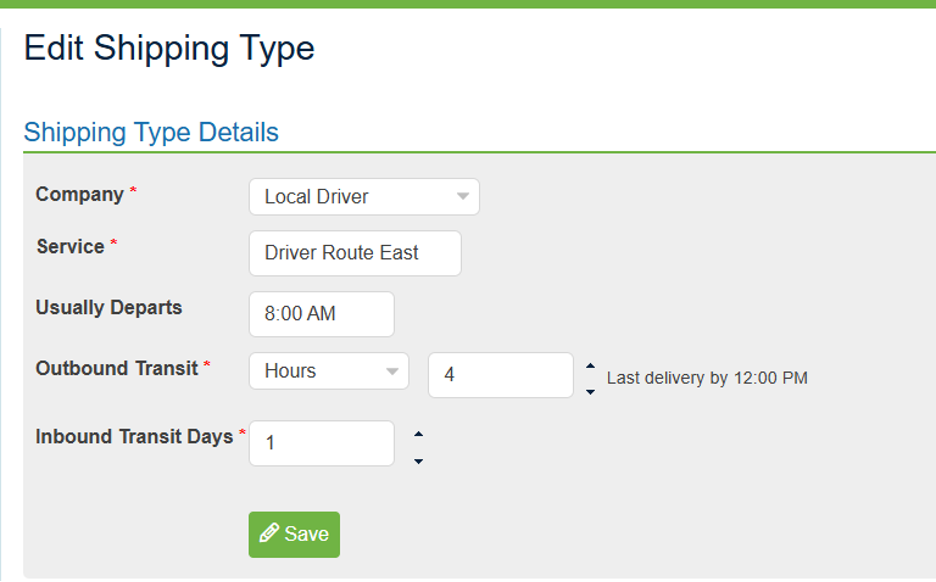
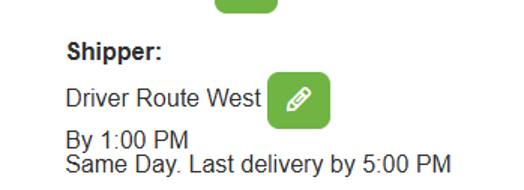
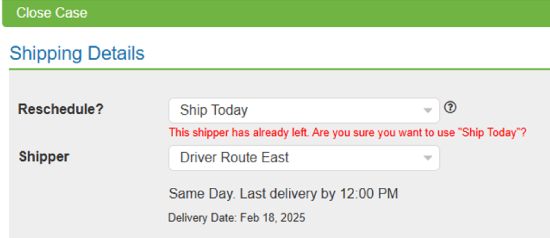
Case Turnaround Time
Do not change the ship date. You can now control the ship date when adding a procedure so it remains the same.
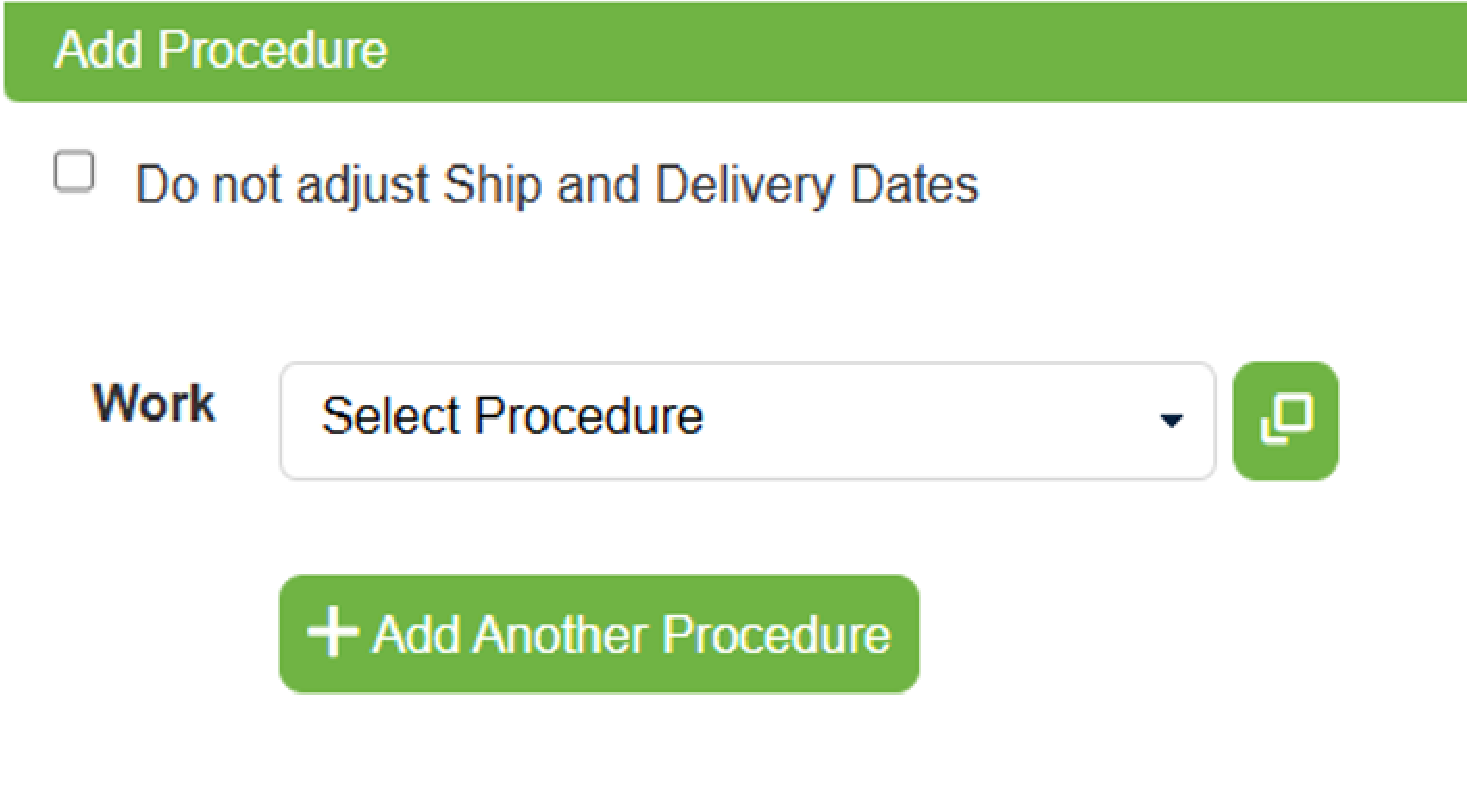
New Report
In Account Management, you can now view a report on an account’s last case. You will set the number of days to be considered.
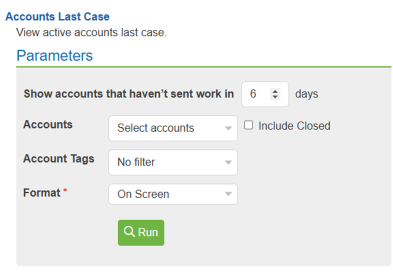
When you generate the report, it will provide a list of accounts that meet the criteria along with relevant details for following up with your customers

